Background
For several years now I have routinely presented a series of cyber security tips to help people be safer both in their work and personal lives. Several colleagues and associations have suggested the tips are so useful that I should create an online version (perhaps even videos) for them. This series takes each of the tips from my presentation and attempts to recreate the information in article form.
Please Note: There are quite a few individual tips. Most people will not do all of these things and that is not only ok but expected. The important thing to remember is that each and every one of these things you implement will make you more secure. Even just starting to do one of them will make you more secure. So I recommend that you look through, find things that are easy for you to do, and try them out.
There are two types of tips: Proactive and Reactive, see below for details about each type of tip and how to interpret the info-graphic that accompanies each.
Proactive Tips
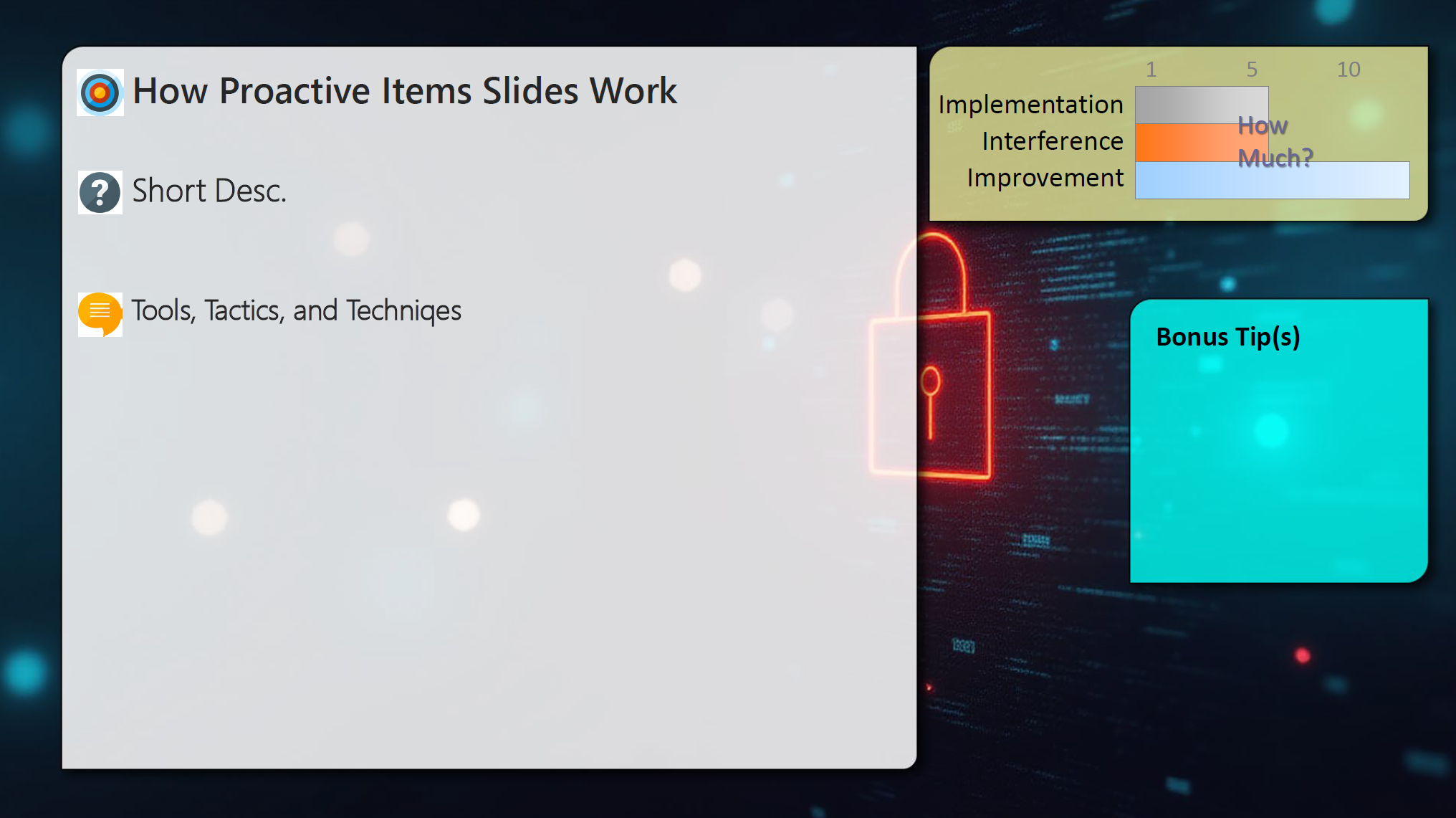
Proactive tips help you be more secure before anything goes wrong. These are things you can do in advance and will reduce the risk of bad things happening.
Proactive slides have several parts. On the left is the title and a description of the action. It includes the tools, tactics and techniques you can employ.
On the top right are three meters. Implementation shows how difficult it will be start doing this. The interference meter estimates how much of an impact this action might have on your day-to-day activities. Finally the improvement meter suggests just how much more secure you will be after implementing the action.
There is also sometimes a bonus tip on the bottom right.
Reactive Tips
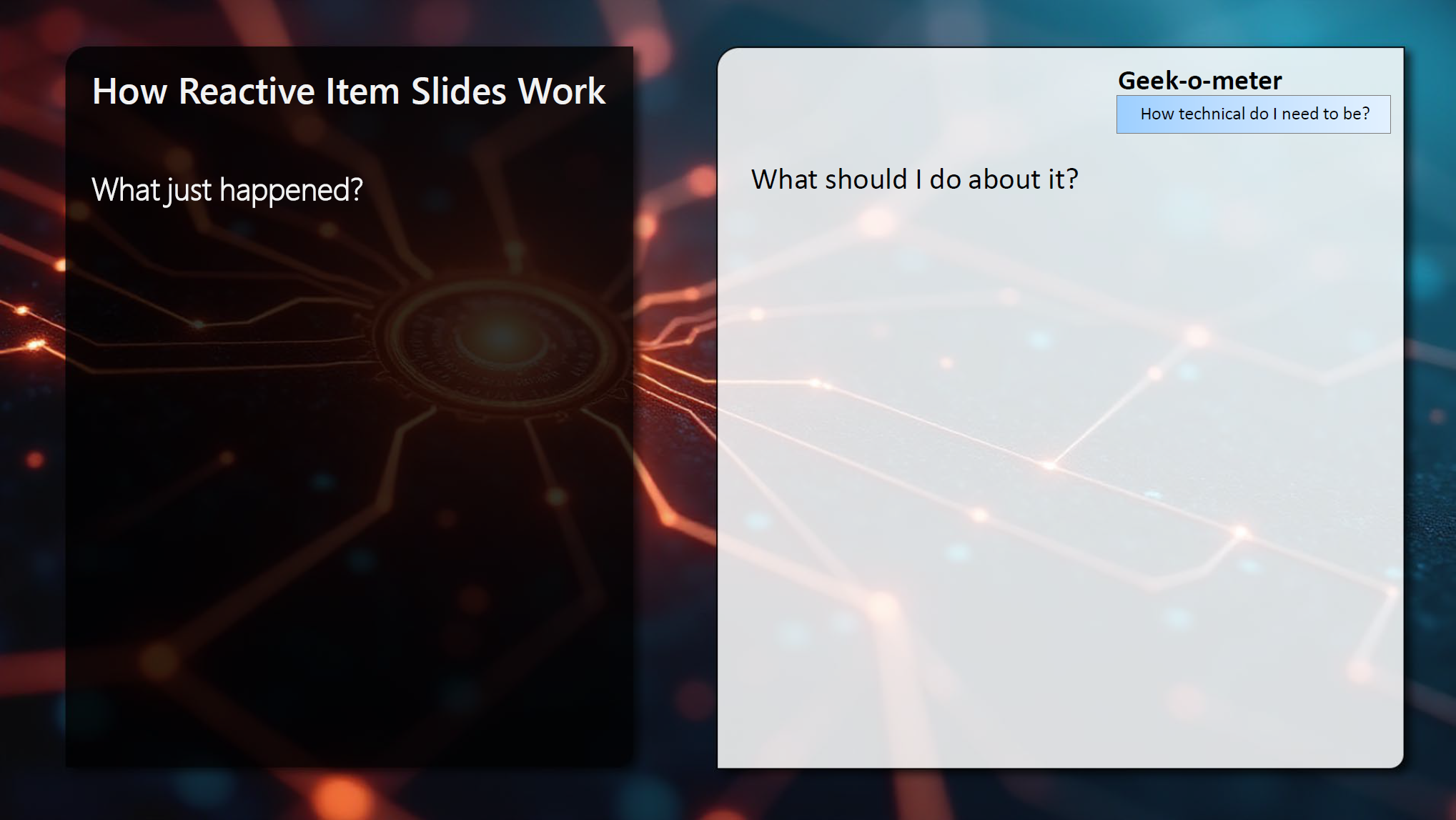
Reactive tips are things you can do when something bad has happened. The can help you work through and/or recover from a cyber security incident.
Reactive slide have three main parts. On the left is a brief description of the situation and on the right is a set of actions you can consider to deal with that situation. There is also the "Geek-o-meter" at the top-right that indicates how much technical background and knowledge you should expect to have in order to accomplish the suggested actions without assistance.

