This article is part of my Cybersecurity Hygiene Series - I recommend reading the background information about the series first to understand how these tips are structured. See this post: Cyber Security Hygiene.
Bookmark Most Sites
Most of us know that bookmarks are a handy way to remember web sites we have found in the past. They allow us to easily find them again without searching, but did you know they are also a security feature?
Why?
Obviously having a set of well organized bookmarks will save you time and prevent you needing to search for a web site. They also make you more secure. Because it's easy to make a typo if you are manually typing in a URL, having a bookmark prevents this entirely. Most importantly though it means you never need to trust a link you have received in an email or a text message. Instead, you just use your bookmark and you know you are going to the correct site.
What do I do?
Bookmark any site you think you will revisit. Especially bookmark any site that you create an account for and will need to login. Then, never access the site through anything but your bookmark.
Keep in mind that the criminals are registering "look-a-like" domains using special characters that as a human you can not tell the difference between what you see and the real domain.
Some web browsers have started to detect these fake characters and will alert you by replacing the site with something called "puny-code" (not all browsers will do this, so don't rely on it)
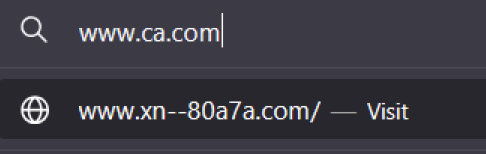
as much as the example above looks like the characters spell out "www.ca.com" in fact they do not. This is an example of special "Unicode" characters being used. The letters look almost identical to the c and a characters but in fact they are not and this address points to a completely different location. The browser in the example above has detected the potential deception and is showing the puny-code as an alert but the point here is to highlight how difficult it can be to simply look at a link and see if it is valid or not.
Any time you encounter a link in an email or text-message, if you use your bookmark instead you don't even need to try and tell if the link is real or not. Just ignore it, and use your own instead.
Bonus Tips:
Most password managers also allow you to store the related URL for the web site or app. This can also be used as both a bookmark and a way to facilitate automatic access.

